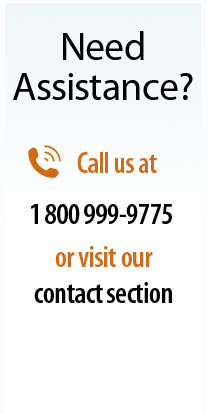We look forward to seeing you at your appointment. To help ensure a positive experience, please follow these steps:
Before your appointment:
On the day of your appointment:
Would you like detailed instruction on MS Teams? Please see below (note: you will go to a Microsoft site).